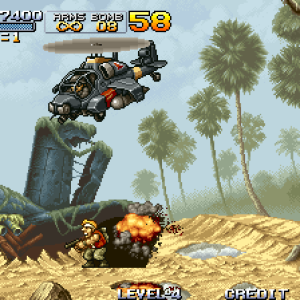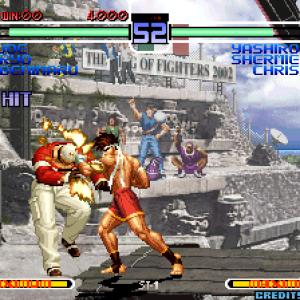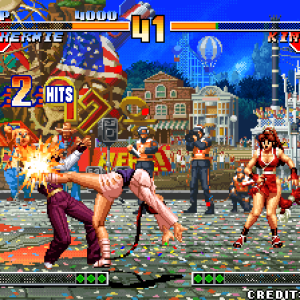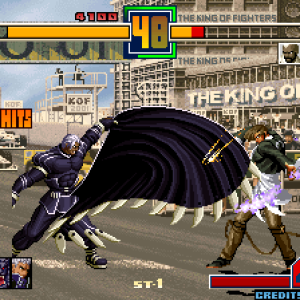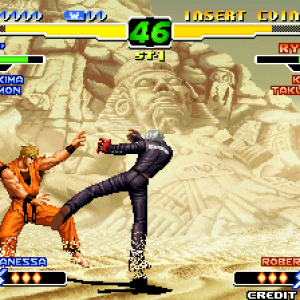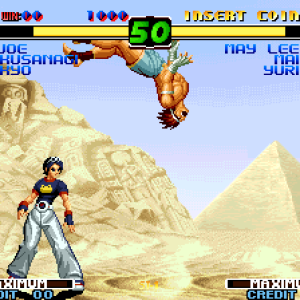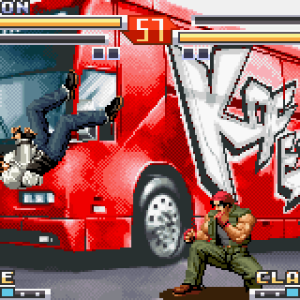No Internet Game
Instructions: Press the space bar to start the game. Then use the up (↑) and down (↓) arrow keys to control the dinosaur.
No Internet Game
We all know that Google only want to help their billions of users, they can be in the form of information they provide or when you are getting bored and also you don’t have your internet, Google has a hidden surprise with you which have many names like No Wifi Game, No Internet Game, Dino Game, T-Rex Game, its really addictive game because & when its under development, this game named as “Project Bolan” Released in 2014 and created by Sebastian Gabriel, it was originally an Easter Egg tucked away in Chrome’s error page when the internet connection is lost.
The Dinosaur Game is an endless runner where players control a T-Rex stranded in a desert, dodging obstacles like cacti and pterodactyls. The goal is to survive as long as possible by jumping and ducking to avoid the hazards, with the game speeding up the longer you play. It becomes increasingly challenging as the T-Rex races through the desert, and players aim to rack up the highest score.
In a 2018 interview, Gabriel explained that the game is a playful nod to prehistoric times, long before the advent of the internet. Its development team considered adding extra animations, like a “cute little kick” at the start or a roar to signal life, inspired by 90s video game characters, but ultimately opted for the simplicity of the jump-and-duck mechanics.
The game was officially launched in September 2014 and became fully functional across all platforms by December. While it was originally designed to play offline, Chrome users can access it anytime by typing “chrome://dino” into the browser’s address bar.
The game is built to run indefinitely—up to 17 million years, the estimated time that T-Rex roamed the Earth. However, as Chrome UX engineer Edward Jung humorously noted, “your spacebar may not be the same afterward.”
For an endless run of fun, you can enjoy this hidden gem in Google Chrome anytime!
Dino Game Popularity
The No Internet Game has skyrocketed in popularity for several reasons. First, its simplicity and addictiveness make it appealing to a wide audience, regardless of age or gaming experience. It’s easy to pick up but challenging to master, offering an enjoyable way to pass the time.
Second, the game is built directly into the Google Chrome browser, making it accessible to anyone with Chrome, whether or not they have an internet connection. It’s perfect for those moments of frustration during connectivity issues, providing a quick and fun distraction.
Third, the game has a nostalgic vibe, evoking memories of retro arcade games from the 1980s and 1990s. This makes it particularly attractive to older gamers who grew up with similar titles.
Moreover, the game has evolved into a cultural phenomenon. Players frequently share their high scores and compete with friends, leading to the rise of online communities dedicated to the game. This social aspect has only fueled its popularity, with players challenging each other to achieve the highest scores.
Originally released by Google in 2014 as the “No Internet” game, the playable T-Rex character quickly became iconic. What started as a simple offline game grew in popularity, eventually gaining the nickname “Chrome Dino” or “T-Rex Runner.” As interest in the game surged, Google added new features, including customizable backgrounds, characters, and even a multiplayer mode.
The game’s success also inspired many imitations, but the original Google Dinosaur Game remains the most well-known and widely played. Beyond entertainment, it has even been adopted as a teaching tool, helping educators introduce programming concepts such as variables, loops, and conditionals in a fun, engaging way for children.
As a beloved part of internet culture, the Google Dinosaur Game’s popularity shows no signs of fading, continuing to charm players of all ages.
Launching Chrome Dino
When you open Chrome without an internet connection, you’re greeted with an error screen signaling your lack of connectivity. But hidden within this seemingly frustrating moment is a nostalgic treat: the Dino Game. This Easter egg has become a beloved favorite, attracting an impressive 270 million players—a figure most commercial games could only dream of. Despite being completely free, the game’s addictive nature led Google to introduce a way for enterprise users to disable it, especially after noticing its popularity among students and employees, as revealed in a 2018 Google Press Office interview.
Whether you’re a veteran of the Chrome Dino game or just discovering it, this guide will help you find the game, improve your high scores, and dive into its mechanics. Plus, we’ll recommend other games that share its simplicity and appeal for you to explore.
How to Chrome Dino Cheats and Hacks
To modify the game, you’ll need to use Chrome’s Console. Open the Console by right-clicking on the No Internet page and selecting “Inspect,” or use keyboard shortcuts (`CTRL-Shift-J` on Windows/Linux/Chromebook, `CTRL-Option-J` or `CMD-Shift-C` on Mac).
Adjusting Speed: Paste `Runner.instance_.setSpeed(1000)` to change the Dino’s running speed. Modify the number to your preference.
Adjusting Jump Height: Use `Runner.instance_.tRex.setJumpVelocity(10)` to alter the jump height. Adjust the number to find a balance between height and reaction time.
Immortality: To make your Dino invincible, enter the following three commands sequentially:
1. `var original = Runner.prototype.gameOver`
2. `Runner.prototype.gameOver = function(){}`
3. `Runner.prototype.gameOver = original` (to restore the original function and save your high score).
By following these steps, you can enjoy the Chrome Dino game to its fullest, whether you’re playing it as intended or experimenting with tweaks.
Tips and Tricks for the No Internet Game
The Dino Game may start slow, but it quickly ramps up in difficulty as you progress, with shifting day and night backgrounds and increasingly frequent obstacles. The key to success is mastering a few strategies to achieve higher scores and keep progressing further. Here are some essential tips to help you improve:
Stay low early on: In the beginning stages, it’s smart to stay near the ground. This gives you more time to react to obstacles, allowing you to dodge them more easily.
Jump over cacti: Cacti are the most common obstacles and can be avoided with a well-timed jump. Be careful not to jump too early or too late, as mistiming your leap could result in hitting the cactus.
Master jump timing: Precise timing is crucial in the Dino Game. Focus on learning how to time your jumps over obstacles while ensuring safe landings to avoid crashing.
Don’t rush: While it may be tempting to rush through, taking your time can help you stay calm and make fewer mistakes. Precision over speed is key.
Look ahead: Keep your eyes on the horizon to anticipate incoming obstacles. This allows you to plan your next move and stay ahead of the game’s increasing speed.
Take breaks: If you’re struggling to progress, taking a short break can help reset your focus. Returning with a fresh perspective can make a significant difference.
Practice regularly: Like any game, practice is the best way to improve. The more you play, the better you’ll become at anticipating obstacles and reacting quickly.
Stay focused: As the game speeds up, distractions can lead to mistakes. Keep your focus on the game, especially when things start getting more difficult.
Use peripheral vision: While it’s important to watch for upcoming obstacles, use your peripheral vision to track the dinosaur’s position on the screen. This helps with quick reactions and smooth movements.
Learn from mistakes: Each time you lose, take a moment to analyze what went wrong. Learning from your errors will help you avoid repeating them and improve your gameplay.
Try different strategies: Don’t be afraid to experiment with different play styles. You might find that varying your approach yields better results depending on the game’s speed or obstacle patterns.
Play with friends: Adding a competitive element can make the game more enjoyable. Challenge your friends to see who can get the highest score—it adds fun and motivation.
Track your high scores: Keep a record of your highest scores to motivate yourself to keep improving. Each session can be an opportunity to push your personal best.
By following these tips and staying persistent, you’ll gradually improve your skills and start hitting higher scores in the Google Dinosaur Game.
Frequently Asked Questions About the No WiFi Game
What is the No WiFi Game?
– The No WiFi Game is a simple, endless runner game available in Google Chrome when you’re offline. It features a dinosaur that runs and avoids obstacles.
How do I access the No WiFi Game?
– Open Google Chrome when you’re offline, and the game will automatically appear on the error screen.
What’s the objective of the game?
– The goal is to control a running dinosaur, avoid obstacles like cacti and flying pterodactyls, and survive as long as possible to achieve a high score.
How do I control the game?
– Press the spacebar to make the dinosaur jump.
Can I play the No WiFi Game on mobile devices?
– Yes, turn off your internet connection, open Chrome, and the game will be available to play.
Is there an end to the game?
– No, it’s endless and continues until you hit an obstacle.